Woocommerce Dynamics CRM Plugin
This plugin sends Woocommerce data to Dynamics CRM/Dynamics 365. Woocommerce orders will be sent to your desired object in Dynamics CRM according to the rules you put in place.
Key Features and Screenshots
Connect Account
Connect Dynamics CRM/Dynamics 365 Account to WooCommerce by entering Dynamics username and password.
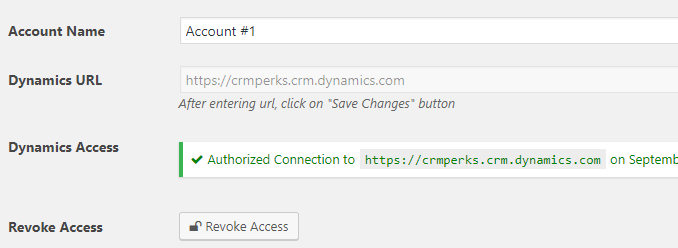
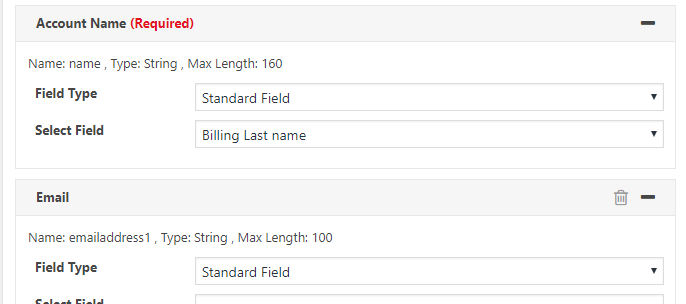
Fields Mapping
Easily map WooCommerce Order fields to any Dynamics CRM/Dynamics 365 Object fields. This plugin supports following objects in Dynamics CRM
- Lead
- Account
- Order
- Case
- Contact
Export Event
Choose when WooCommerce Order data should be sent to Dynamics CRM/Dynamics 365.
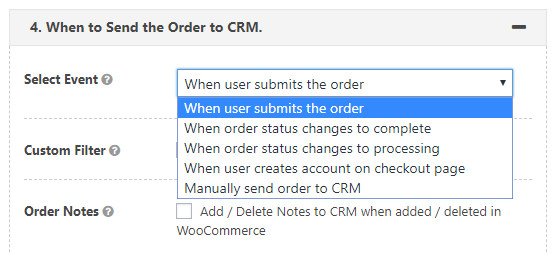
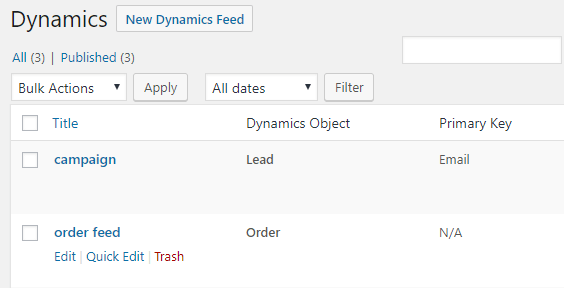
Multiple Feeds
A Feed determines how WooCommerce data should be sent to Dyanmics CRM/Dynamics 365. You can create multiple feeds & setup conditions for sending data to Dynamics CRM.
Error Reporting
If there is an error while sending data to Dynamics CRM/Dynamics 365, an email containing the error details will be sent to the specified email.
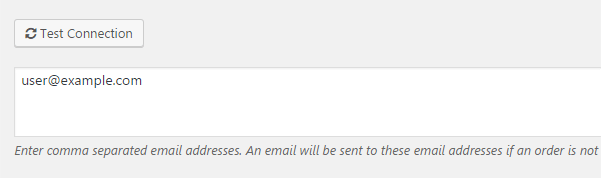
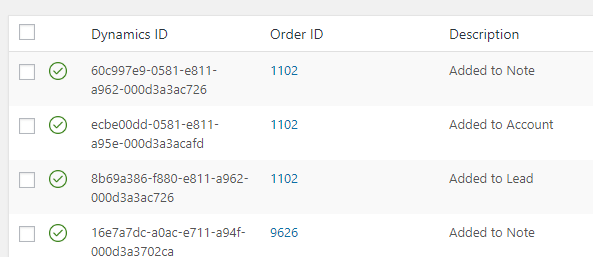
CRM Logs
View a detailed log of each WooCommerce Order sent (or not sent) to Dynamics CRM/Dynamics 365 and easily resend an order to CRM.
Export Logs as CSV
Easily export Dynamics 365 CRM Logs as a CSV file for forecasting, bookkeeping, and accounting purposes.
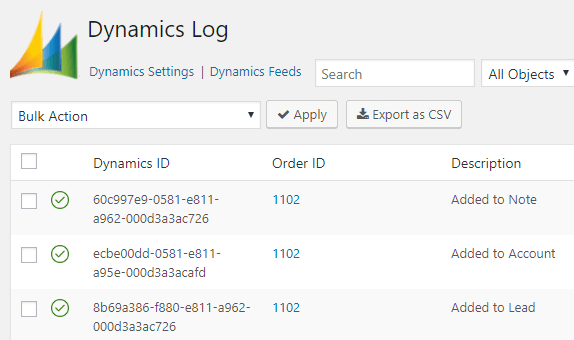
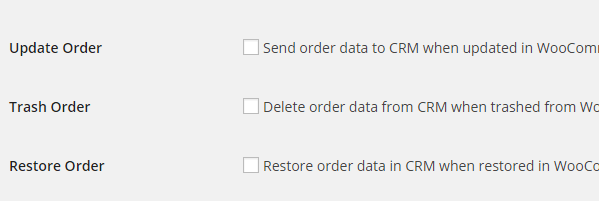
Full Synchronization
All WooCommerce Orders are fully synchronized with Dyanimcs CRM/Dynamics 365. If you update/delete/restore any WooCommerce Order that Order will be updated/deleted/restored in Dynamics CRM.
Filter Entries
By default all WooCommerce Orders are sent to Dynamics CRM/Dynamics 365, but you can apply filters & setup rules to limit the Orders sent to CRM.
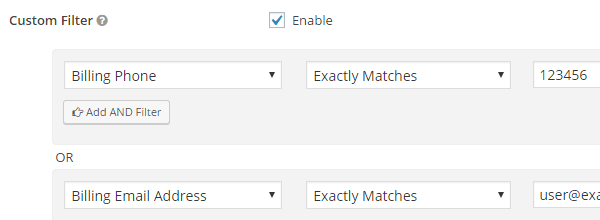
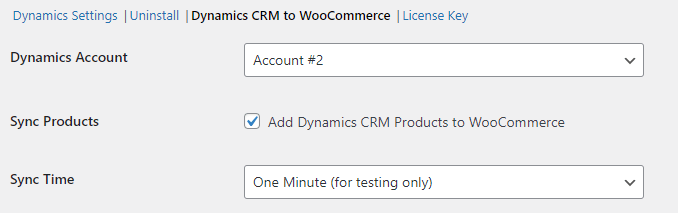
Products and Order Status Sync
Plugin synchronizes Products, stock and Order Status from Dynamics crm to Woocommerce.
Assign Contact and Account
You can create and assign a contact/account to any lead in Dynamics CRM/Dynamics 365.
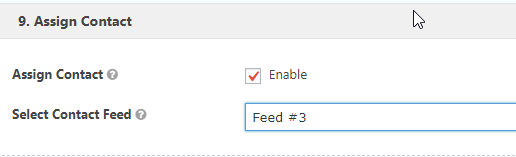
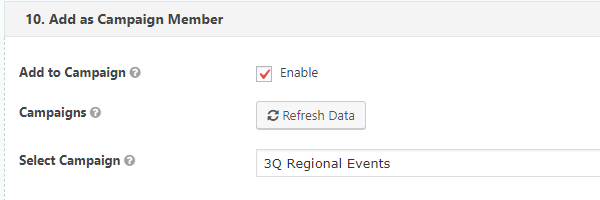
Add a lead to campaign
You can add a lead to any campaign in Dynamics CRM.
Powerful Extensions
Yes, our Professional & Developer licenses include 10+ free add-on extensions
Choose the Best Package
-
Basic$119 / Year
- Use on 1 WordPress Site
- 1 Year of Support & Updates
- No Add-ons
- Basic Email Support
-
PopularProfessional$199 / Year
- Use on 5 WordPress Sites
- 1 Year of Support & Updates
- 15+ Premium Add-ons
- Priority Email Support
-
Developer$299 / Year
- Use on 25 WordPress Sites
- 1 Year of Support & Updates
- 15+ Premium Add-ons
- Priority Email Support


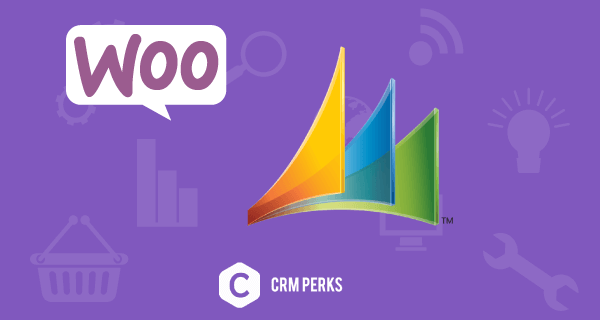
David –
very happy with this plugin
jason.kelton (verified owner) –
We were pretty impressed with the product. We checked out the demo and found a few tweaks we wanted with this integration. Checked in with the Devs and within a few weeks our features were realised. Great plugin and would recommend using it, especially if you’re trying to link orders and contacts from Woo to Dynamics 365.
Elise Cannon –
As I was testing out the plugin I realized I needed an extra feature for my Dynamics integration with Gravity Forms. CRM Perks added that feature without hesitation. Very grateful for their willingness to adapt to my needs. Thank you!
Andreas Schindler (verified owner) –
Plugin works 100% as expected. Had one question about importing existing orders, received an helpful answer within 12 hours.
Thank you!
Be Home Europe (verified owner) –
Great plugin, great support!
Christopher Johnson –
Works perfectly with Dynamics
simone pittella (verified owner) –
Excellent plug in, works everytime. I am very happy with CRM perks. 100% !
rmitchell (verified owner) –
CRM Perks has been a very valuable tool for us to get the data we needed integrated into CRM Dynamics to optimize and automate our workflows. Would highly recommend the product and the the superb support behind the product!