Woocommerce QuickBooks Integration
WooCommerce Quickbooks Integration plugin sends Woocommerce data to Quickbooks. Woocommerce orders will be sent to your desired object(Estimate,Invoice,Customer,SalesReceipt,payment etc) in Quickbooks according to the rules you put in place.
Key Features and Screenshots
Connect Account
Connect QuickBooks Account to WooCommerce by Safe and Secure OAuth2.0. Also , you can add multiple QuickBooks accounts.
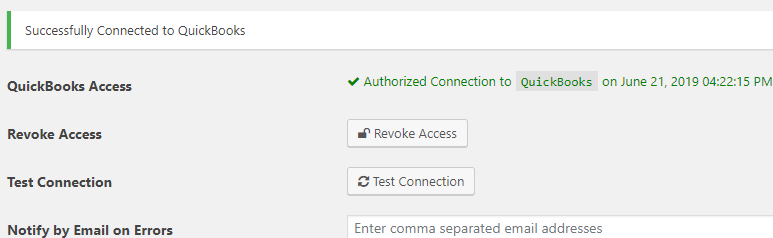
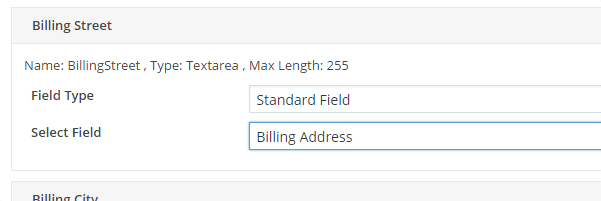
Fields Mapping
Create an QuickBooks feed, select Object(Estimate,Invoice,Customer,SalesReceipt,payment etc) then map WooCommerce Order fields to Infusionsoft Object fields.
Export Event
Choose when WooCommerce Order data should be sent to QuickBooks. For example , send WooCommerce Order to QuickBooks when Order Status changes to “processing”.
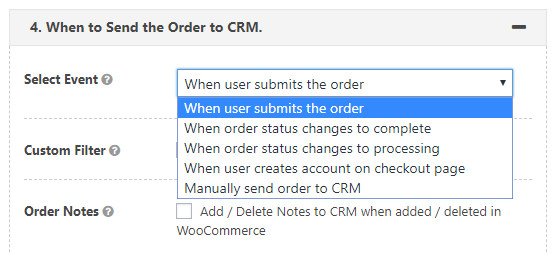
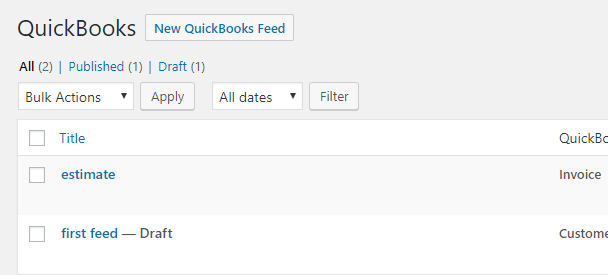
Multiple Feeds
A Feed determines how WooCommerce Order data should be sent to QuickBooks. You can create multiple feeds & setup conditions for sending orders to QuickBooks.
Error Reporting
If there is an error while sending WooCommerce order data to QuickBooks an email containing the error details will be sent to the specified email.
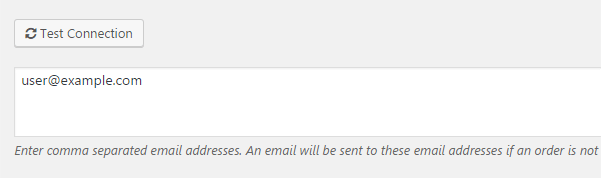
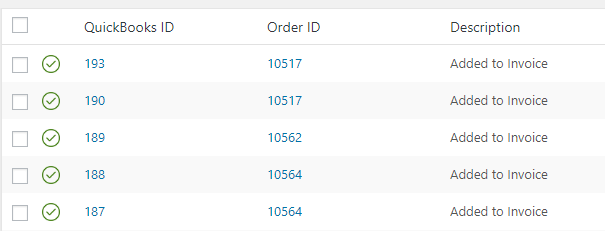
CRM Logs
View a detailed log of each WooCommerce Order whether sent or not sent to QuickBooks and easily resend an Order to QuickBooks.
Export Logs as CSV
Easily export Quickbooks Logs as a CSV file for forecasting, bookkeeping, and accounting purposes.
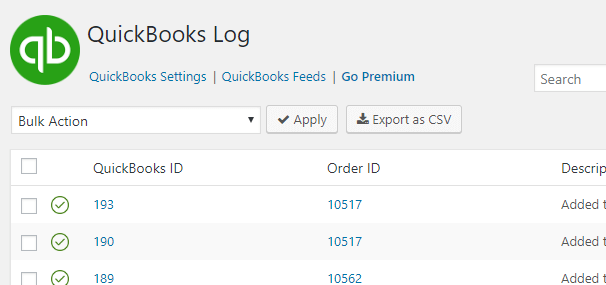
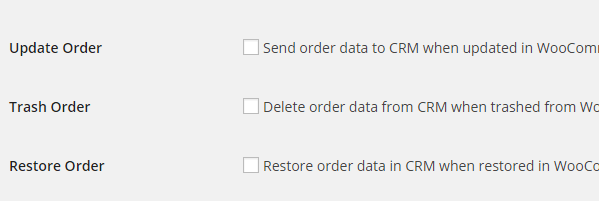
Full Synchronization
All WooCommerce Orders are fully synchronized with QuickBooks. If you update/delete/restore an Order that Order will be updated/deleted/restored in QuickBooks.
Filter Entries
By default all WooCommerce Orders are sent to QuickBooks, but you can apply filters & setup rules to limit the WooCommerce Orders sent to QuickBooks.
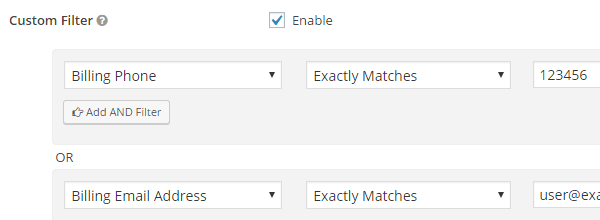
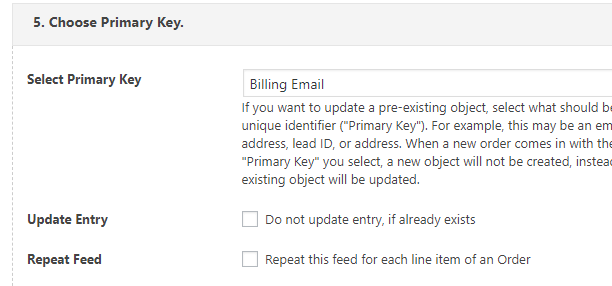
Primary Key
You can update already existing Object(Customer, Invoice) in QuickBooks by setting a Primary Key.
Assign Customer
You can assign Customer to any QuickBooks Object like Invoice, Estimate etc.
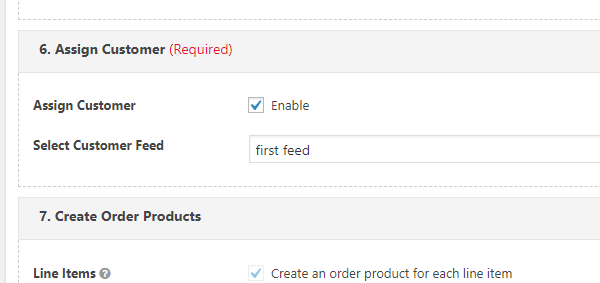
Powerful Extensions
Yes, our Professional & Developer licenses include 10+ free add-on extensions
Choose the Best Package
-
Basic$119 / Year
- Use on 1 WordPress Site
- 1 Year of Support & Updates
- No Add-ons
- Basic Email Support
-
PopularProfessional$199 / Year
- Use on 5 WordPress Sites
- 1 Year of Support & Updates
- 15+ Premium Add-ons
- Priority Email Support
-
Developer$299 / Year
- Use on 25 WordPress Sites
- 1 Year of Support & Updates
- 15+ Premium Add-ons
- Priority Email Support
3 reviews for Woocommerce QuickBooks Integration
You must be logged in to post a review.


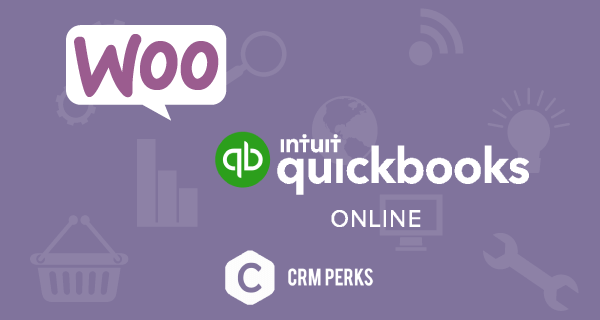
Eric –
definitely will recommend this plugin
matt5 (verified owner) –
This plugin gives you full control of syncing data from Woo to Quickbooks Online for Sales receipts, invoices, customer records, estimates, credit memos, etc etc. It does take a little setup, but is truly full featured providing you field mappings for every little bit of order data to every possible field in QBO. It can create new products in QBO on the fly when orders are synced to QBO and map complex tax settings and accounting settings. Importantly, when we needed help getting our specific integration to work the developers replied daily until we got it all where we need to be… lastly, no monthly fee or per order fee!!
Ervin Obando (verified owner) –
I’d like to say that this plugin is quite mature and it accomplishes several things that we needed our woocommerce + quickbooks to do. However, it does fall short of some really important things that, despite being a good choice, simply did not meet the expectations to the fullest. I blame it on our the fact that we need a complete solution that cares for slight variance in how our business model functions. First: I had some issues with getting “fees” as a new line item into quickbooks, and after contacting support, I was greeted quite well and we setup a time within a week to meet via phone; but, on the day of our meeting, I waited for the call and it never came. I only found out about a delay after waiting for over an hour and sending an email. This, personally, did not show the level of comitment anyone would expect. We paid for a 5-site license, over $200 with auto-renewal. Secondly, getting the “fees” was impossible. The suggestions given to me was to add fees to shipping cost line, but the fees were services, not shipping and so that solution did not work. In addition, we were told about using an option that didn’t exist as a selection (shipping + fees) which increased my frustration. Unfortunately, the issue became unsolvable as there is no way to get fees into quickbooks as an invoiceable line item seperate from shipping and other costs. The options available, such as placing the value into a custom field is improper, as we are generating the invoice in quickbooks from woocommerce and also applying custom business rules in woocommerce that need to be passeed down to quickbooks. Thirdly: due to the inability to store fees separately, I had to modify our existing system in a way that allowed the service fee to be passed as a product. It may well be a quickbooks limitation or even that their system doesn’t support what we needed. Lastly: the system does not support the ability to get state information from quickbooks back into woocommerce, which forces us to manually perform actions, such as changing the status in woocommerce from a status change in quickbooks. The problem with this is that it relies on a person remembering to do what is needed, which can cause issues if no synchronizing is done. It appears that CRM Perk’s solution is only to post to quickbooks and not a complete solution that allows all systems to talk to each other correctly. We are not happy that the system doesn’t provide what is needed for our business, and they guarantee a 100% customer satisfaction. But despite not being 100% satisfied, we have already invested quite a bit of time and effort to make the system work for what it does do. So, I would advise anyone looking for a woocommerce-quickbooks solution to evaluate all business rules needed before investing.