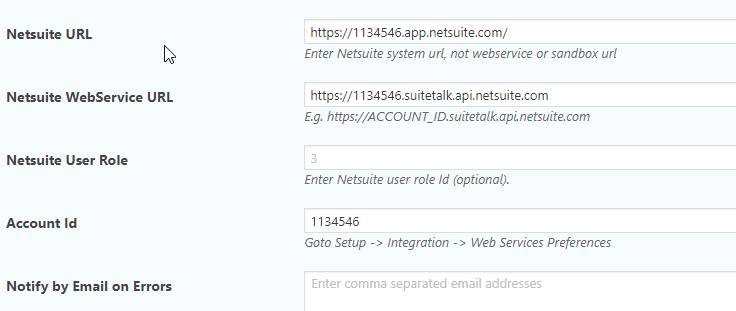Connect Netsuite to WordPress
Netsuite Role for WordPress
In netsuite go to Setup -> users/roles, Create a new role in Netsuite or use any role with following List permissions and Setup Permissions.
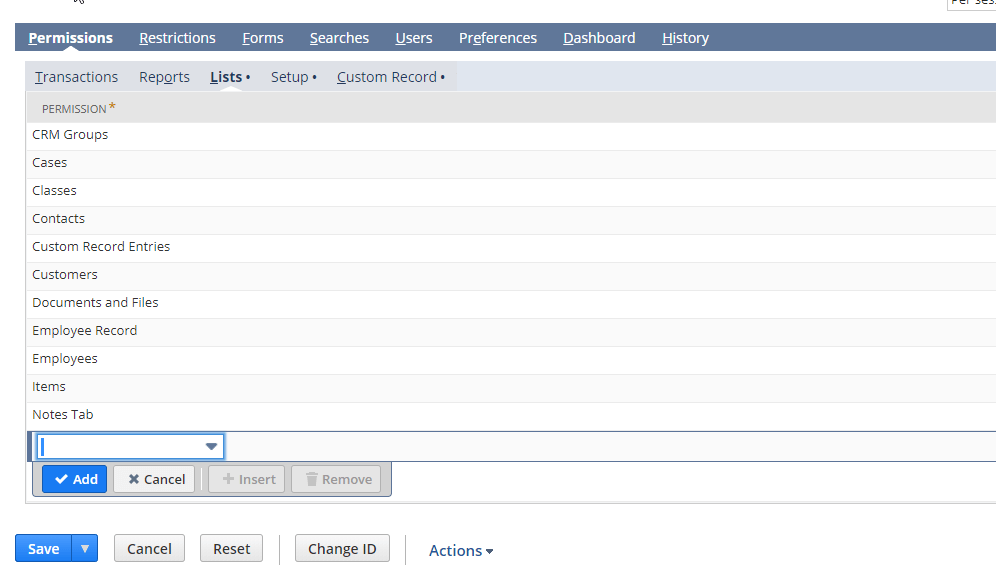
Setup Permissions
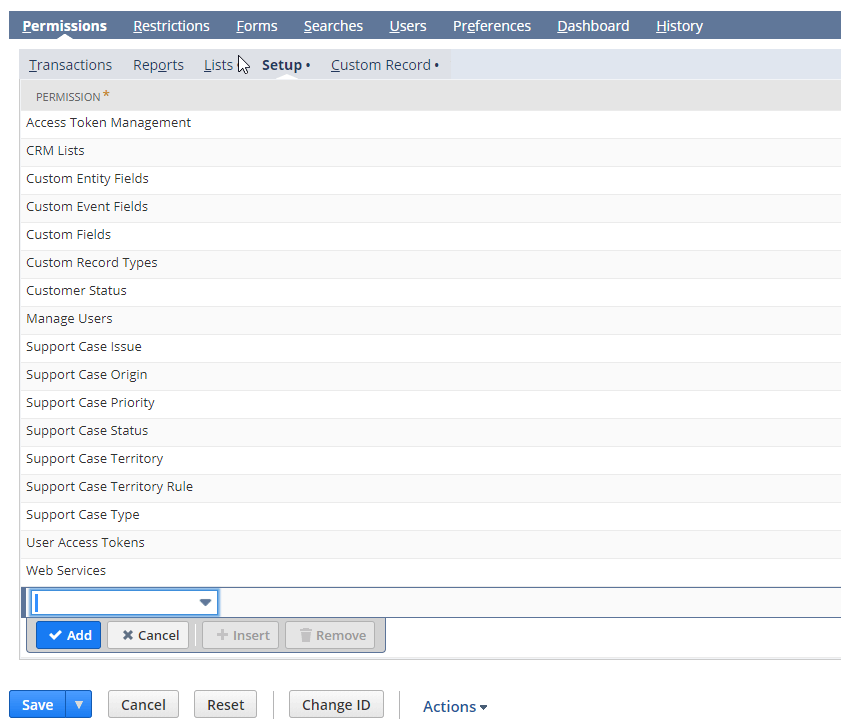
Please add Custom Lists and Web Services permissions too.
Create Consumer key and Secret
Go to Setup -> Integration -> Manage Integration -> New , enter Name and check “Token Based Auth”
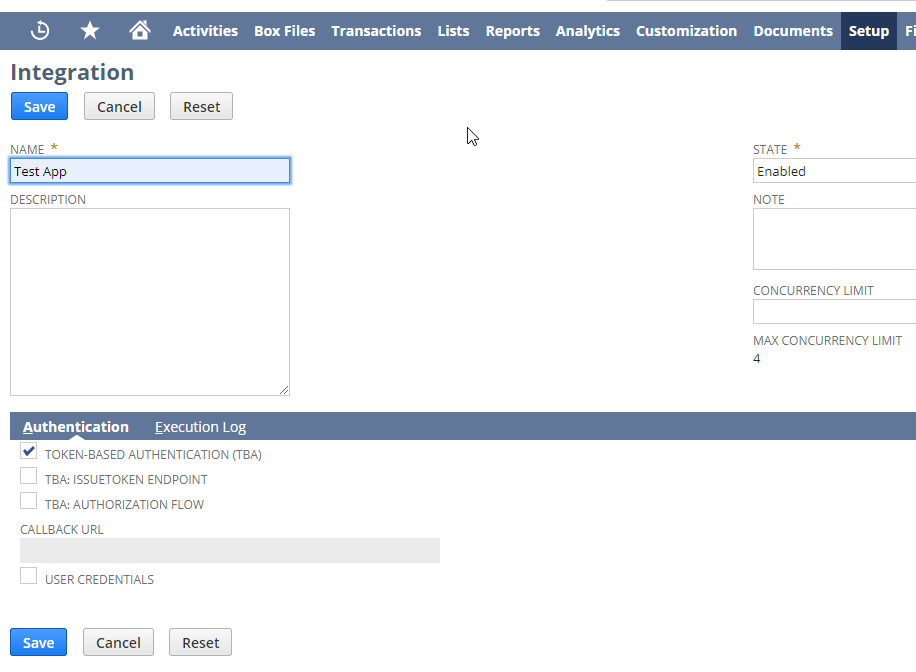
Create Access Token
Go to Setup -> Users/Roles -> Access Tokens -> New , select application , user and Netsuite Role with permissions discussed above.
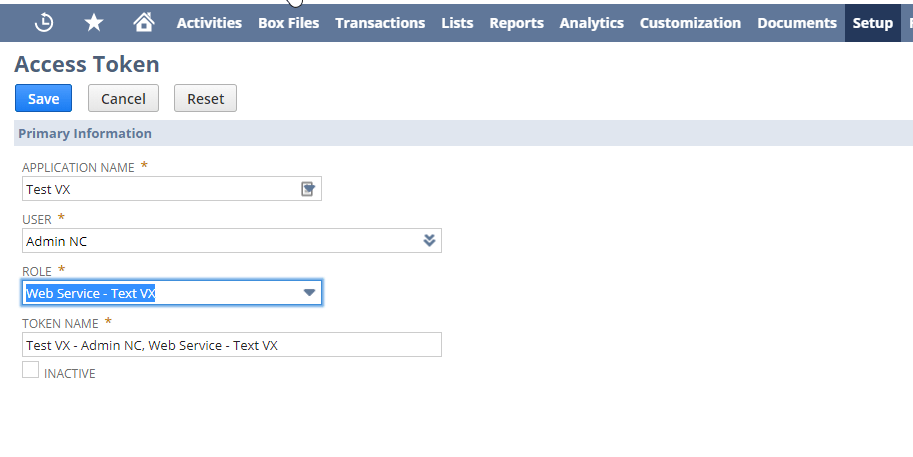
Netsuite URL and WebServices URL
Netsuite URL is https://ACCOUNT_ID.app.netsuite.com/ and webservices URL is https://ACCOUNT_ID.suitetalk.api.netsuite.com , replace ACCOUNT_ID with your Netsuite Account ID.
For finding Netsuite Account_ID, Goto Setup -> Integration -> Web Services Preferences