Connect WooCommerce and Quickbooks
Quickbooks Developer Account
Sing In to your Developer Account with Quickbooks user, password
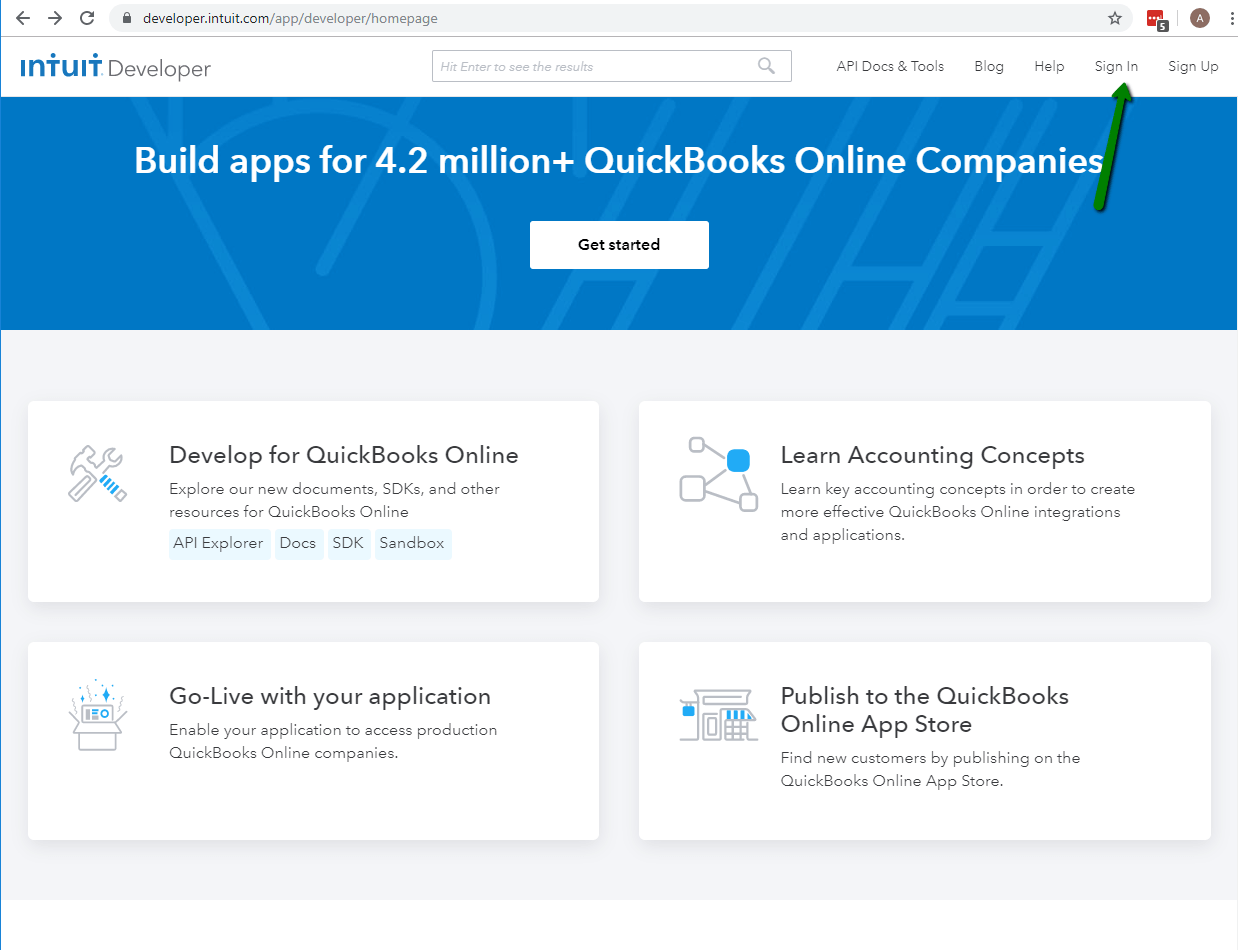
Create Quickbooks Application
Go to My Apps and create New App. Select “Quickbooks Online and Payments”
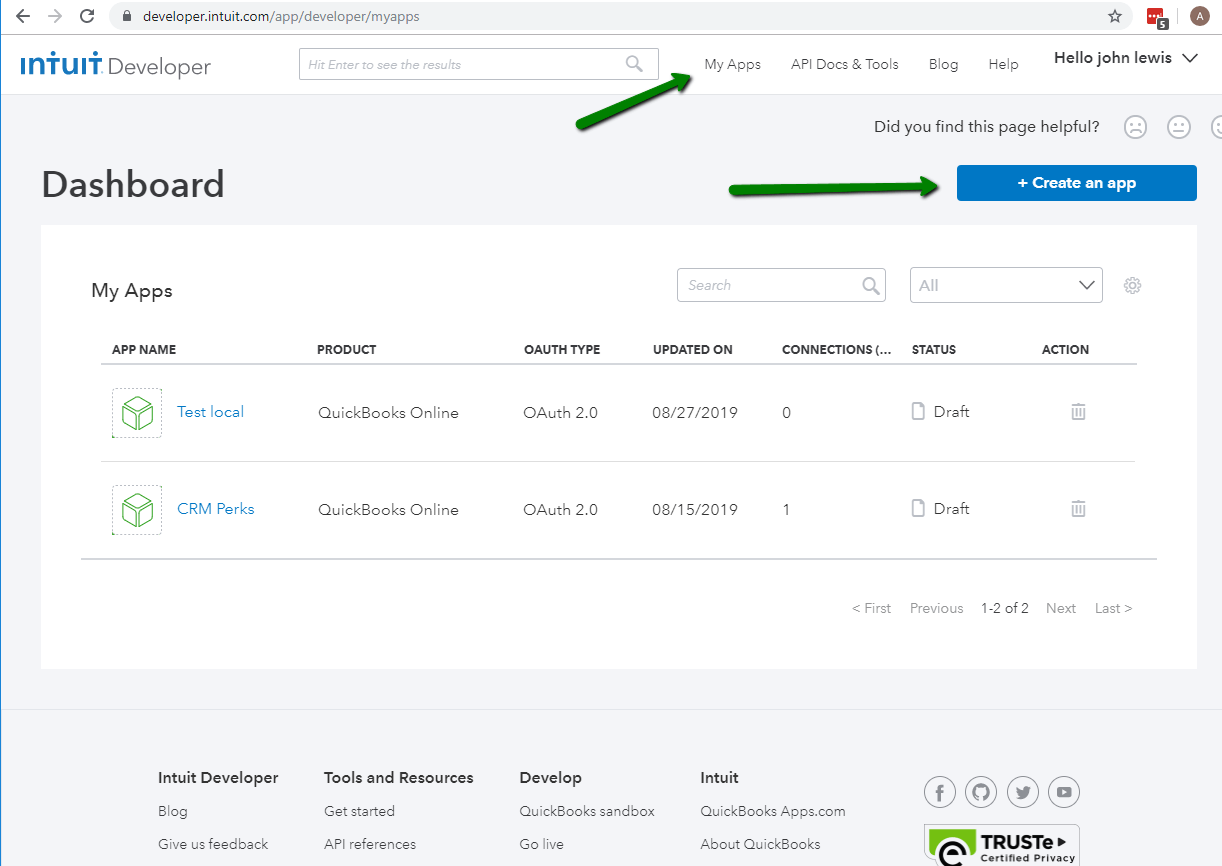
Create Quickbooks Application
Enter App name and Select “Account” and click “Create” button
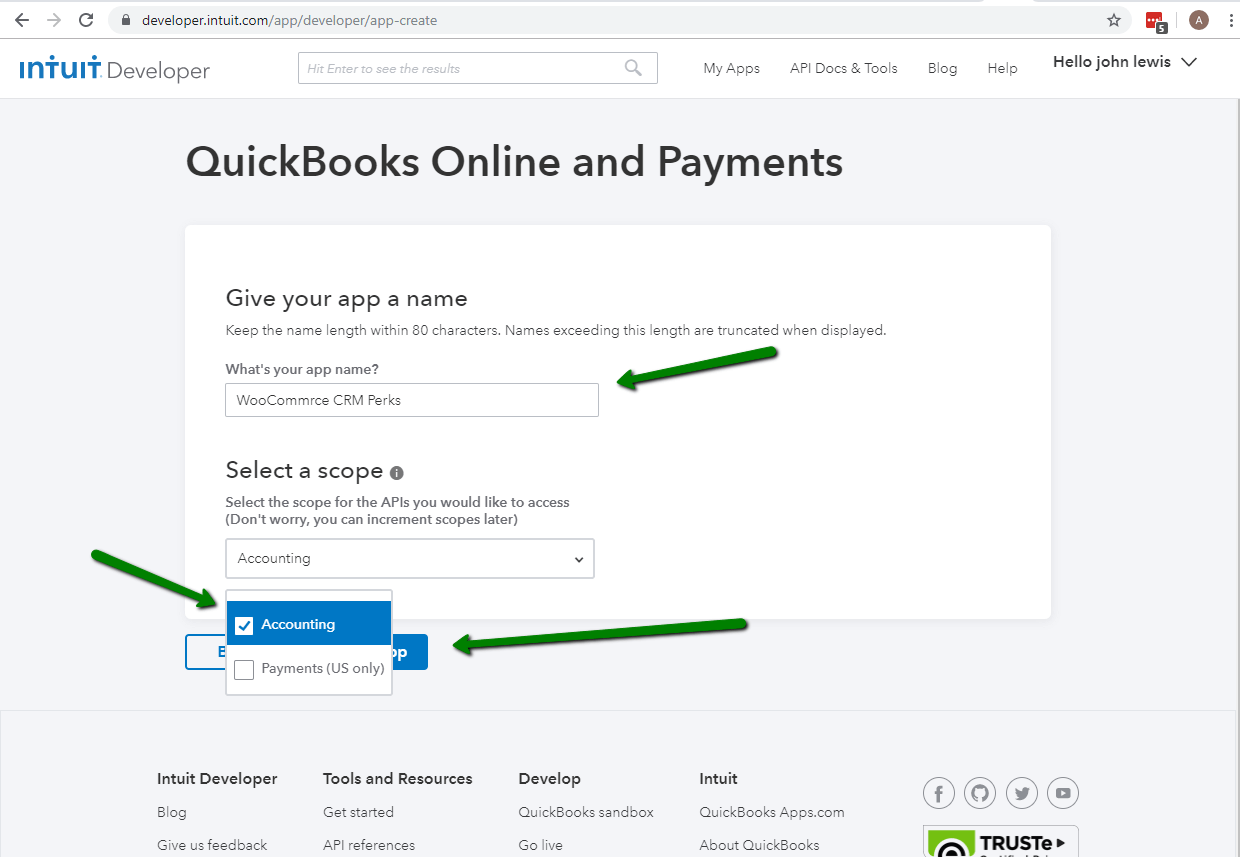
Enter Redirect URI
Select “Production” or “Development” App according to your need. Click “Keys and Oauth”, Enter any Redirect URI and click “Save”
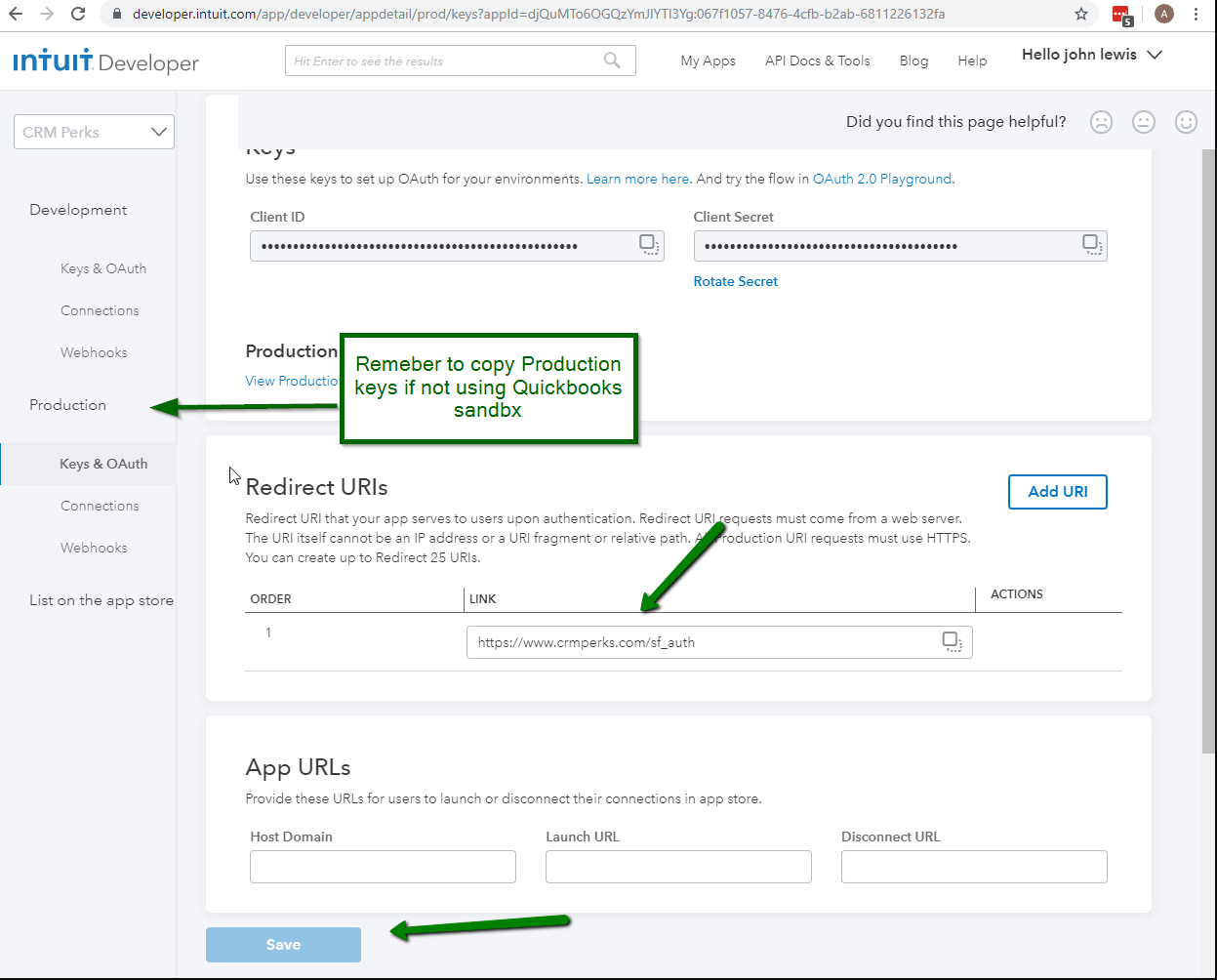
Save App Details in WooCommerce
Copy Key, Secret and Redirect URI and put it in plugin settings and Finally click “Login with Quickbooks” button
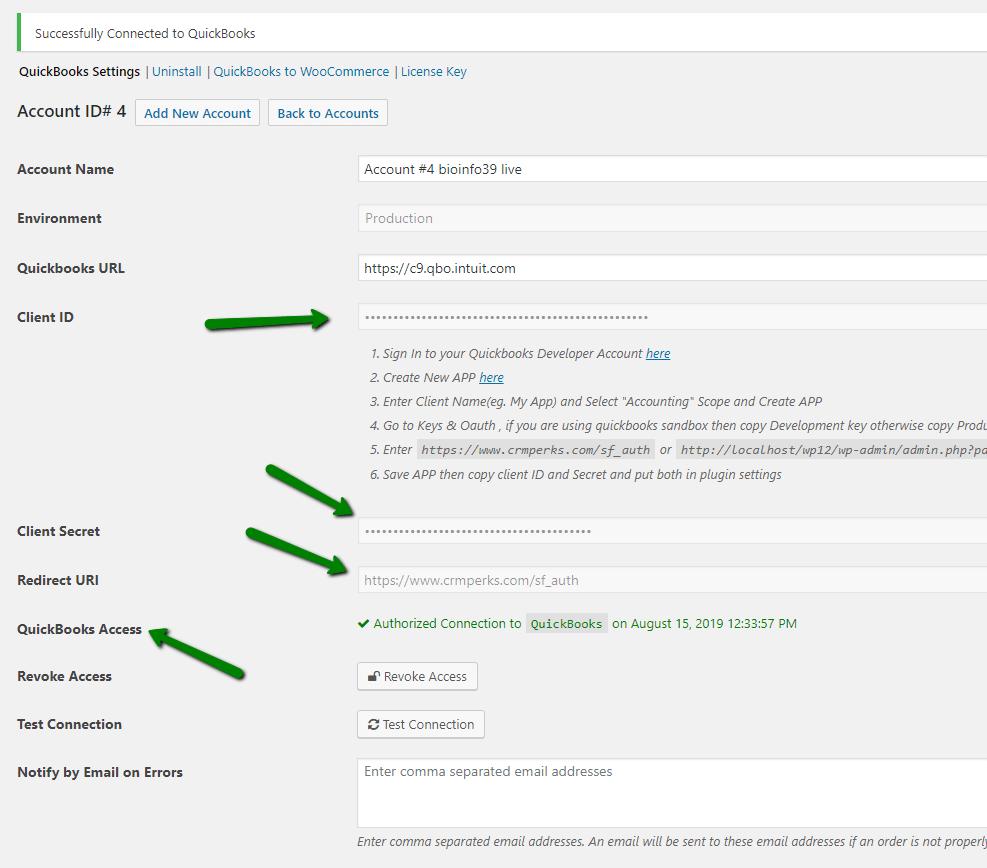
Quickbooks URL
Copy your Quickbooks Online URL from browser
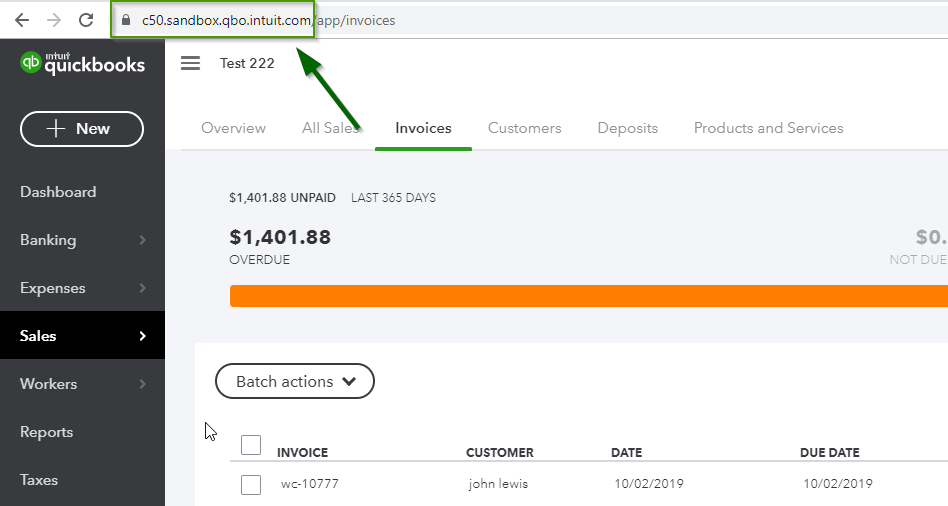
ScreenShots for creating feeds

