Salesforce for Contact form 7, Elementor, WP Forms, Formidable and Ninja Forms
Powerful plugin that sends Contact Form 7, WP Forms, Elementor Forms, Ninja Forms, Formidable forms submissions and Contact Form Entries Plugin data into Salesforce CRM. Have full control over what is sent, and when it is sent to get all the data you need.
Key Features and Screenshots
Connect Account
Connect Salesforce account to any Contact Form 7 form by safe and secure Oauth 2.0.
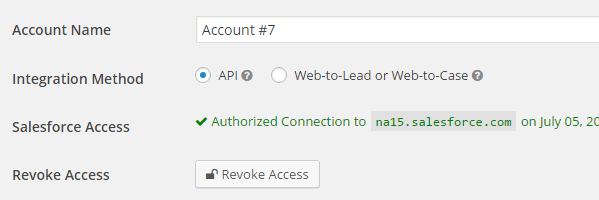
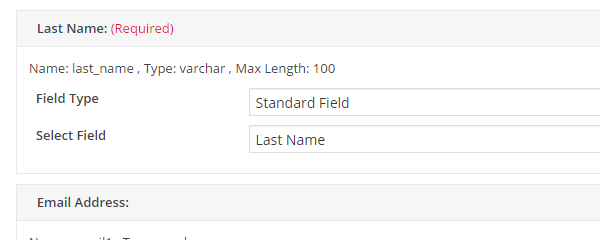
Fields Mapping
Easily map any Contact Form(Contact Form 7, CRM Perks forms etc) fields to any Salesforce Object(Contact, Lead etc) fields.
Primary Key
Instead of creating new object, you can update old object by setting Primary Key field.
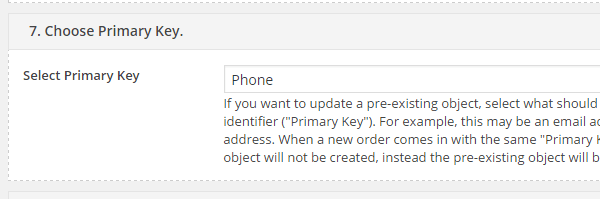
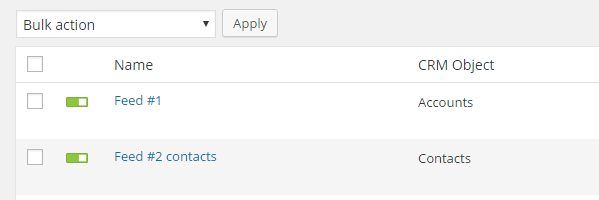
Multiple Feeds
A Feed determines how contact form entries should be sent to Salesforce CRM. You can create multiple feeds & setup conditions for sending entries to Salesforce CRM.
Error Reporting
If there is an error sending data to Salesforce, an email containing the error details will be sent to the specified email.
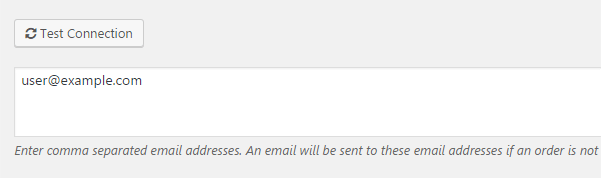
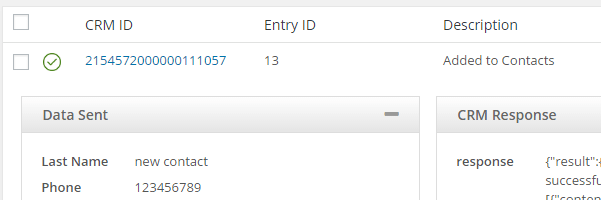
CRM Logs
View a detailed log of each entry sent (or not sent) to Salesforce and easily resend an entry to Salesforce CRM.
Export Logs as CSV
Easily export Salesforce CRM Logs as a CSV file for forecasting, bookkeeping, and accounting purposes.
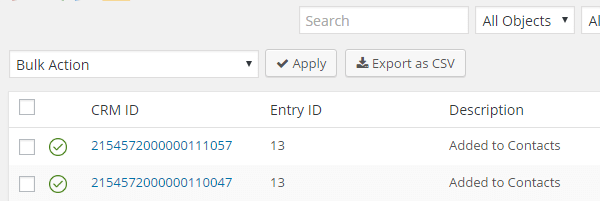
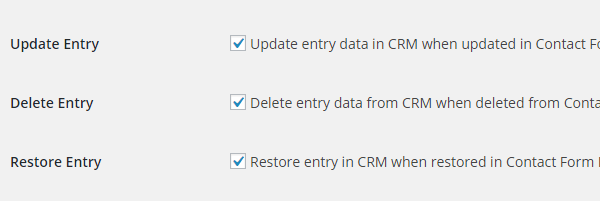
Full Synchronization
All local entries are fully synchronized with Salesforce entries. If you update/delete/restore an entry that entry will be updated/deleted/restored in Salesforce. You can convert simple dropdown field to salesforce search field.
Filter Entries
By default all entries are sent to Salesforce , but you can apply filters & setup rules to limit the entries sent to Salesforce.
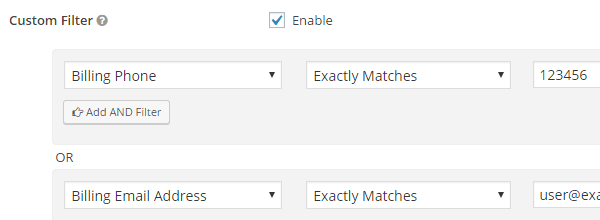
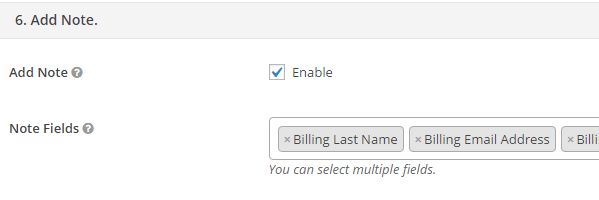
Send Data As Notes
You can send one to many fields data as Salesforce entry Note.
Assign Objects
An Object created/updated by one feed can be assigned to the Object created/updated by other feed.
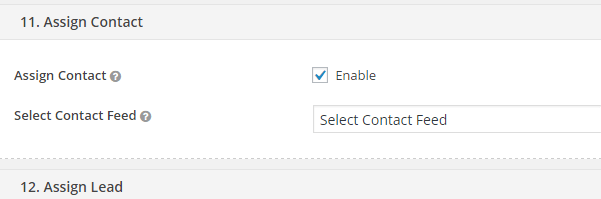
Powerful Extensions
Yes, our Professional & Developer licenses include 10+ free add-on extensions
Choose the Best Package
-
Basic$89 / Year
- Use on 1 WordPress Site
- 1 Year of Support & Updates
- No Add-ons
- Basic Email Support
-
PopularProfessional$159 / Year
- Use on 5 WordPress Sites
- 1 Year of Support & Updates
- 15+ Premium Add-ons
- Priority Email Support
-
Developer$299 / Year
- Use on 25 WordPress Sites
- 1 Year of Support & Updates
- 15+ Premium Add-ons
- Priority Email Support
You may also like…
6 reviews for Salesforce for Contact form 7, Elementor, WP Forms, Formidable and Ninja Forms
You must be logged in to post a review.


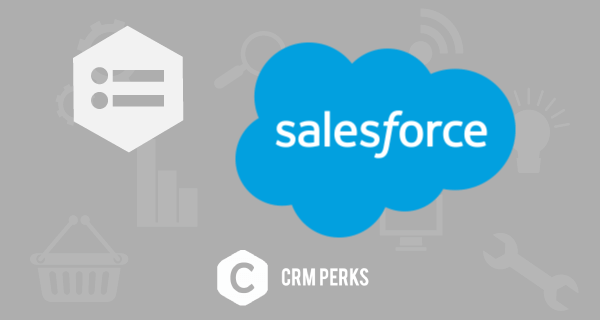
David –
perfect salesforce plugin for all contact forms
tarek (verified owner) –
Helpdesk is awesome. Plugin works good!!
Tony Kemp (verified owner) –
Absolutely love this plugin! Prior attempts to connect to Salesforce using Zapier as a medium would leave out key fields constantly. This plugin gets all the data across, even uploading files. If you need to connect to Salesforce, this is the plugin for you. One feature I’d love to have in an update is the ability to clone a feed so we don’t have to enter everything from scratch on a new feed.
Judy McCall (verified owner) –
Great solution and excellent customer service.
Zane Mohr (verified owner) –
Good plug-in that helps link up your Salesfroce environments to your WordPress web-to-lead. The styling tool is also great, this way you don’t have to figure out custom css or fiddle wiht your global styles to get the form to look good.
John Males (verified owner) –
Works very well!