Google Sheets for Gravity Forms
Powerful plugin that sends Gravity Form entries into Google Sheets. Have full control over what is sent, and when it is sent to get all the data you need.
Key Features and Screenshots
Connect Account
Connect Google Sheets account to Gravity Forms by safe and secure Oauth2.0. Also you can connect multiple Google accounts.
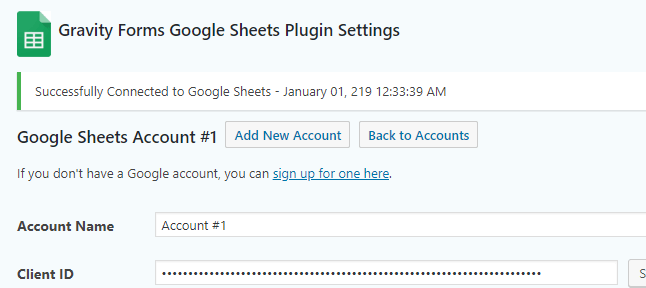
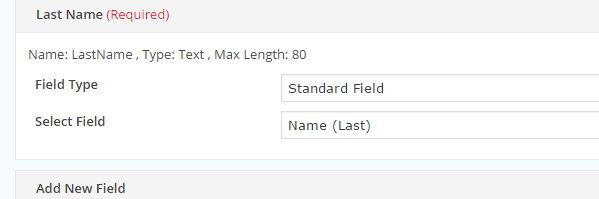
Fields Mapping
Easily map Gravity Forms Entry fields to any Google Sheet fields.
Filter Entries
By default all entries are sent to the Google Sheets, but you can apply filters & setup rules to limit the entries sent to Google Sheets.
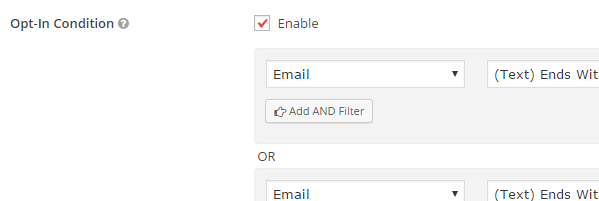
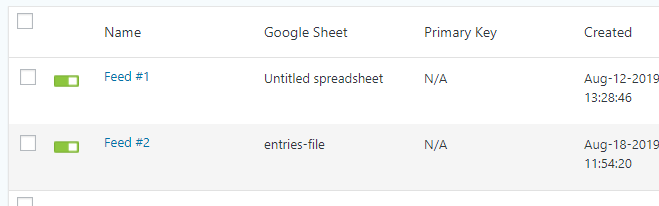
Multiple Feeds
A Feed determines how data should be sent to Google Sheets. You can create multiple feeds & setup conditions for sending entries to Google Sheets.
Error Reporting
If there is an error while sending data to Google Sheets, an email containing the error details will be sent to the specified email.
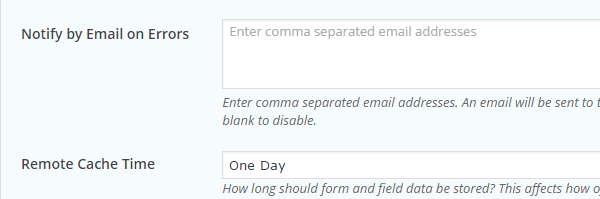
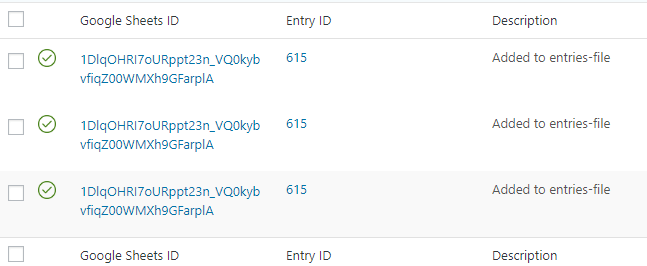
Google Sheets Logs
View a detailed log of each entry sent (or not sent) to Google Sheets and easily resend an entry to Google Sheets.
Export Logs as CSV
Easily export Google Sheets Logs as a CSV file for forecasting, bookkeeping, and accounting purposes.
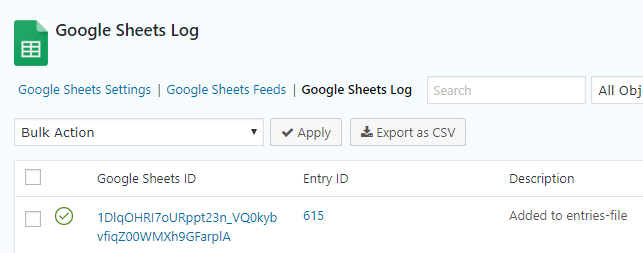
Powerful Extensions
Yes, our Professional & Developer licenses include 10+ free add-on extensions
Choose the Best Package
-
Basic$59 / Year
- Use on 1 WordPress Site
- 1 Year of Support & Updates
- No Add-ons
- Basic Email Support
-
PopularProfessional$119 / Year
- Use on 5 WordPress Sites
- 1 Year of Support & Updates
- 15+ Premium Add-ons
- Priority Email Support
-
Developer$199 / Year
- Use on 25 WordPress Sites
- 1 Year of Support & Updates
- 15+ Premium Add-ons
- Priority Email Support
You may also like…
5 reviews for Google Sheets for Gravity Forms
You must be logged in to post a review.


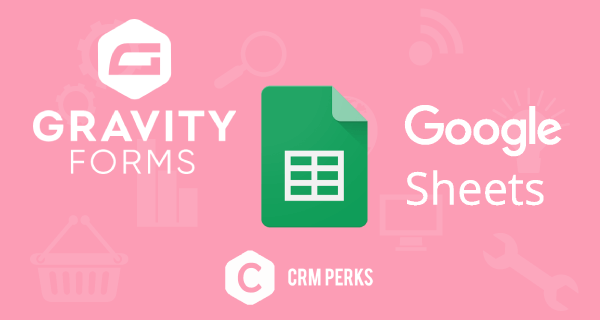
Smith –
Best plugin for Google sheets
Peter Ziad Zahran (verified owner) –
This plugin has been a terrific solution for our company, saving us significant time and energy by automating our customer data entry. Installation was easy and implementation was seamless. Highly recommended if you use Gravity Forms and want access to your data across platforms, and want to organize and analyze things in significant detail.
Gil Poulsen (verified owner) –
This is the best Gravity Forms Google Sheets plugin I’ve used, and I have tried quite a few recently, both free and paid. The integration with Gravity Forms is extensive, and I also appreciate that it keeps a log for troubleshooting purposes. But so far, it’s been rock solid. Very pleased with my purchase.
Ernie Kozlowski (verified owner) –
I love this plugin. I just need to know how to pass the label in a gravity forms drop down list instead of the value.
Sherwin Levinson (verified owner) –
The plugin does just what you want – makes it easy to put the contents of your forms into your Google Sheet.
However, the best part is the support. Maybe it isn’t always so fast, but I’ve experienced next day responses, which in my book is exceptional.