Post data from WordPress to Infusionsoft
Create a Company Feed
Create a Company feed and map wordpress fields to Infusionsoft fields. Set “CompanyName” as Primary for preventing duplicates.
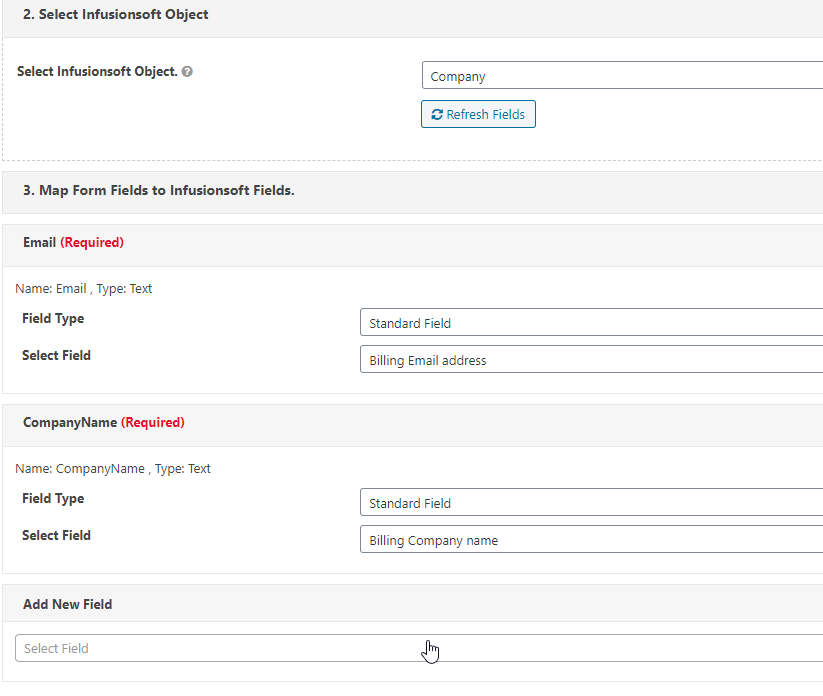
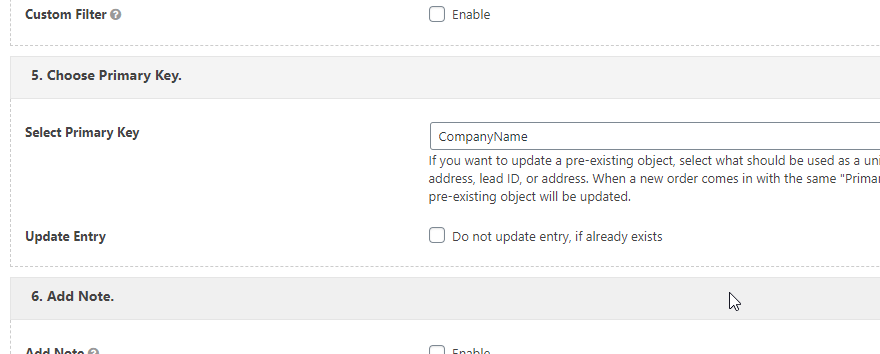
Create a Contact Feed
Similarly create a feed for Contact and map fields.
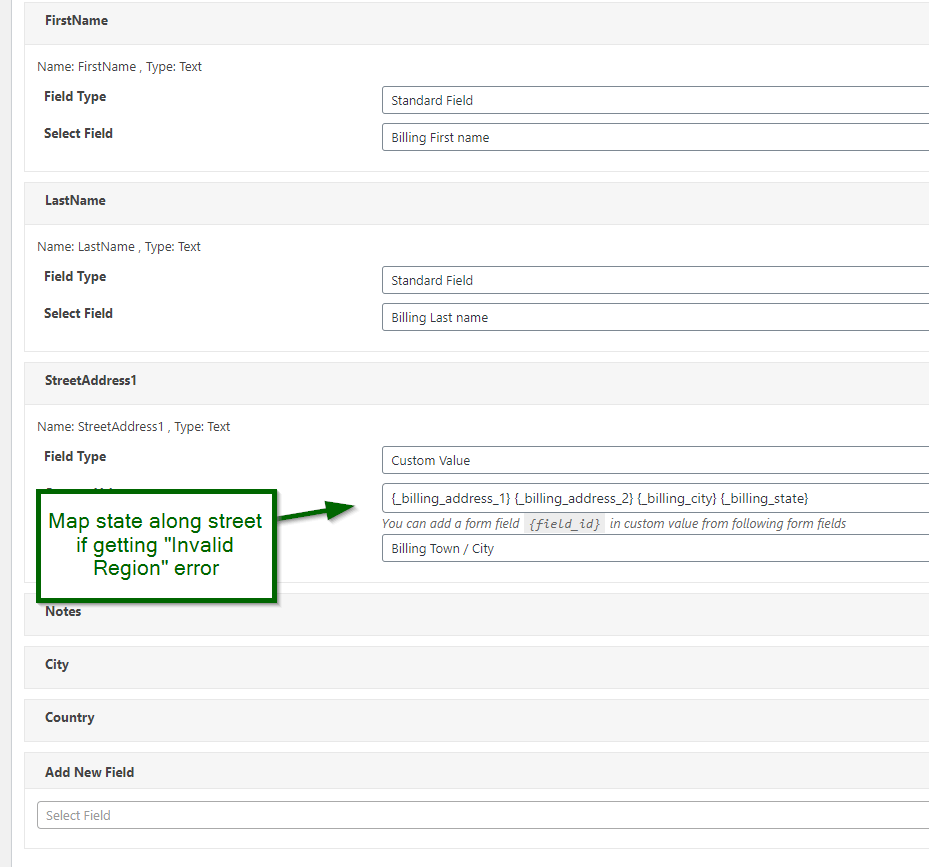
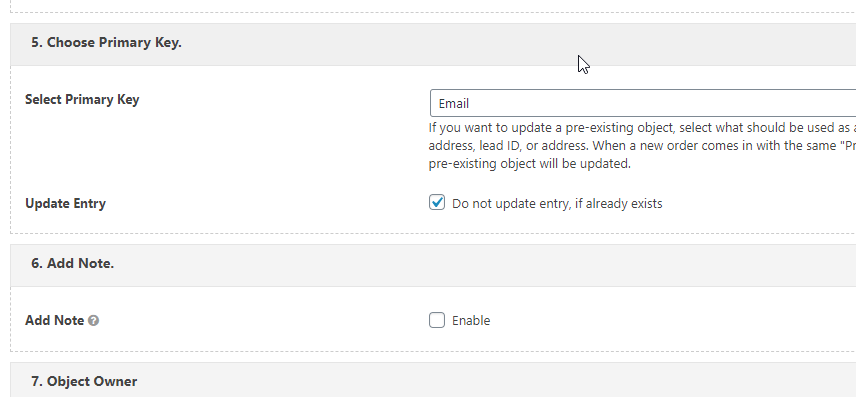
Add Company to Contact.
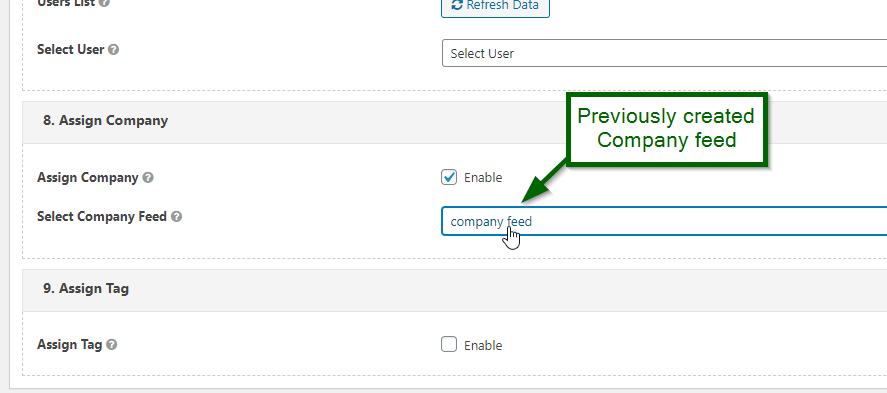
Send WooCommerce Order to Infusionsoft by Keap
Create a Second feed for Order. Map required fields.
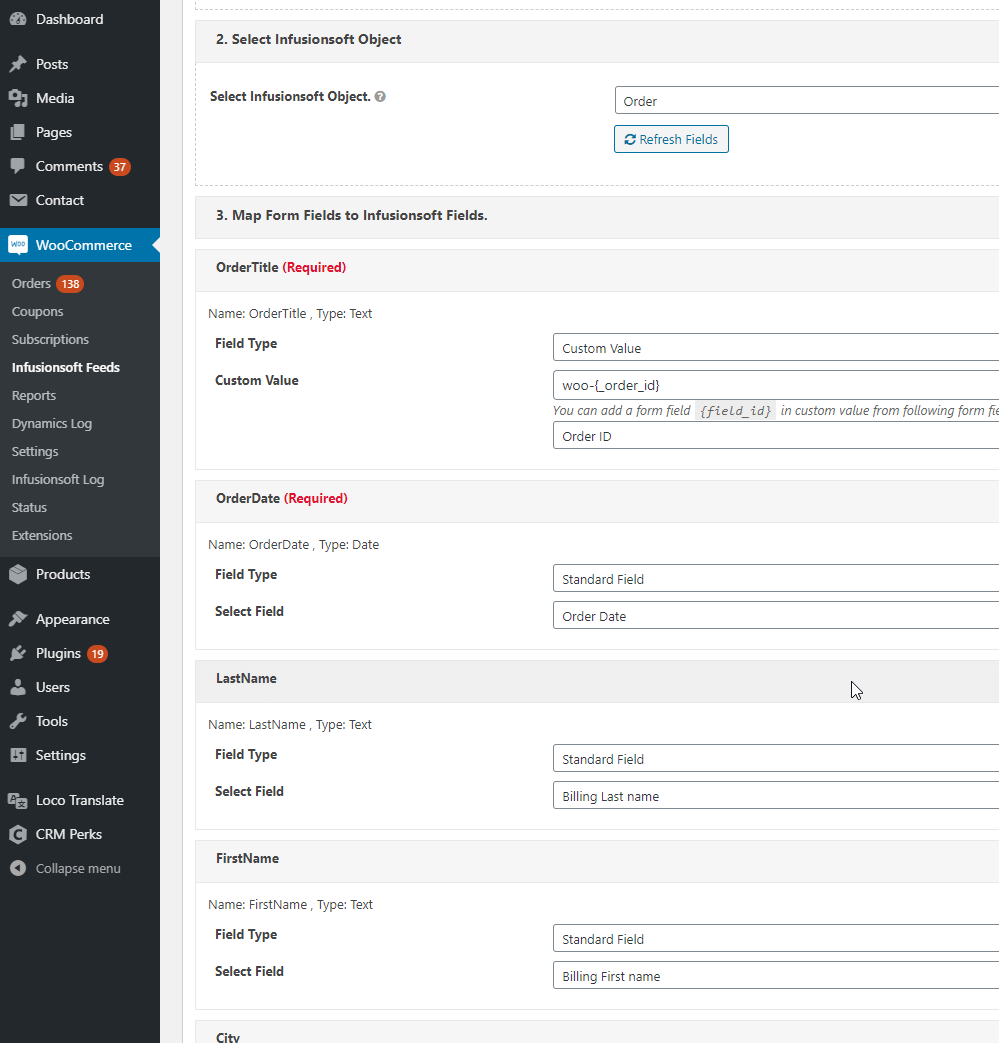
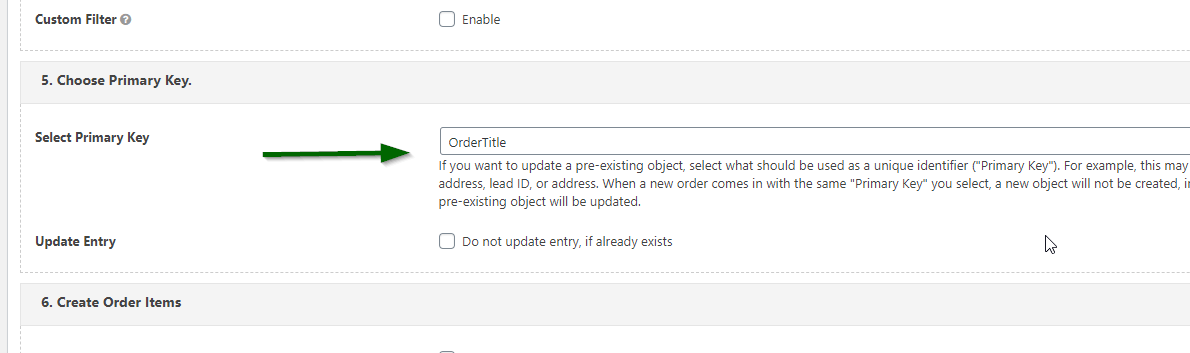
Automatically Send Woo Orders to Infusionosft
You can send orders to Infusionsoft on any WooCommerce event like when order completes.
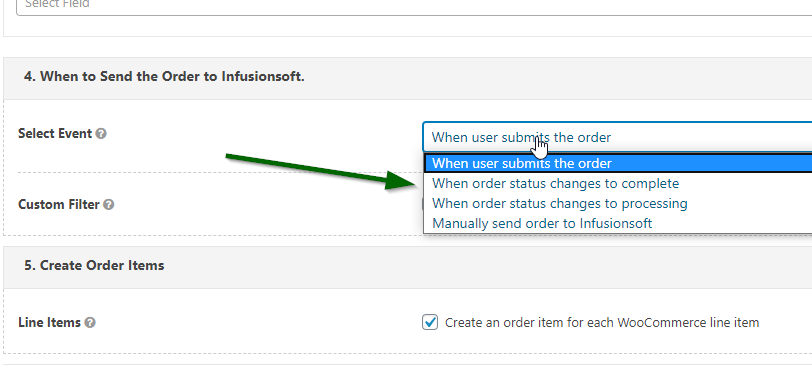
Assign Contact and Line Items to Infusionsoft Order.
Map previously created Contact feed to Order feed and Check “send Line Items” checkbox.
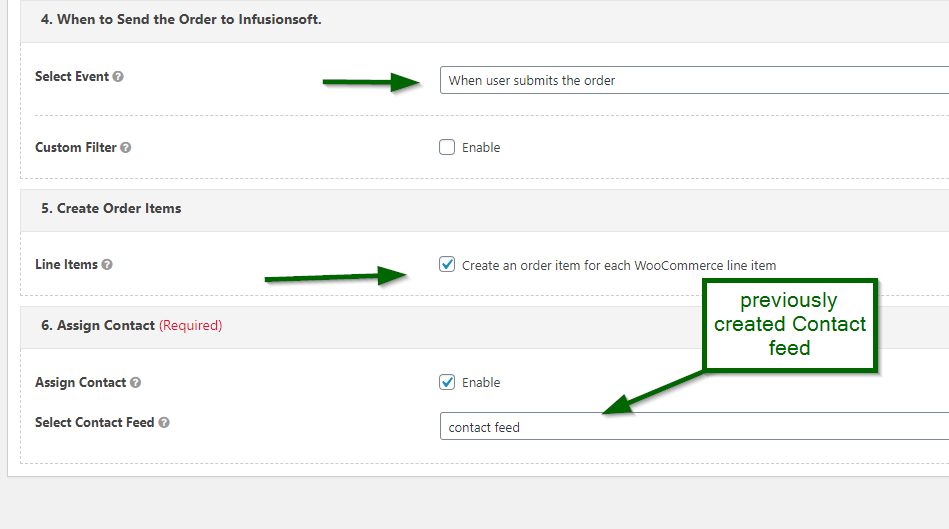
Affiliates Tracking
Plugin automatically tracks “affiliate” parameter (e.g http://example.com?affiliate=123) and sends it to infusionsoft “sales_affilate_id” field.
For tracking custom affiliate parameters , install our “Marketing Data” addon , enter your custom query parameter then map that custom parameter to Infusionsoft “sales_affiliate_id” field. You can map your custom cookie too.
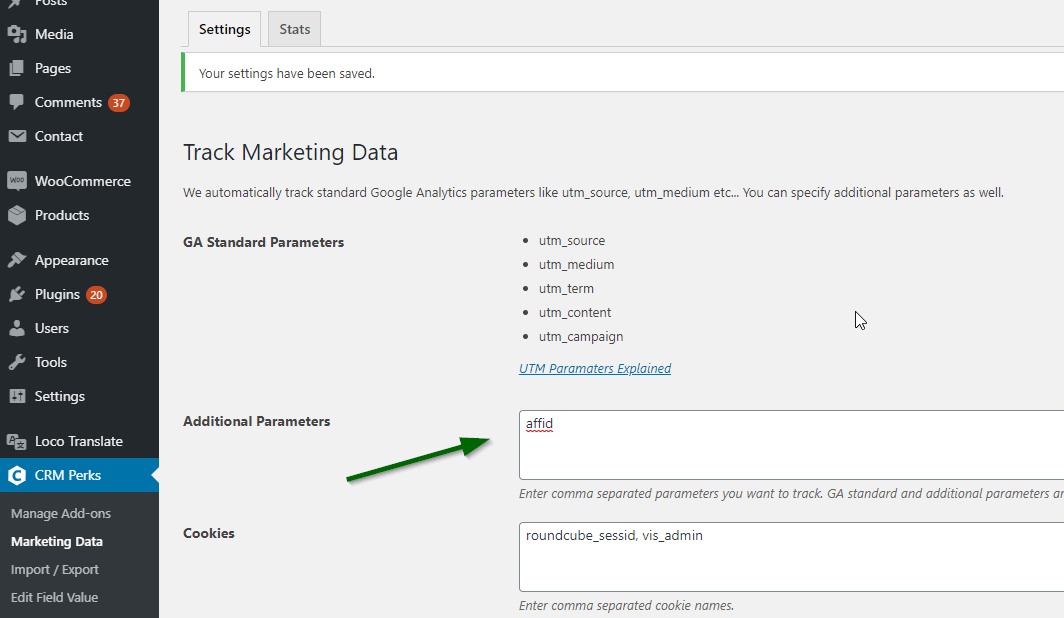
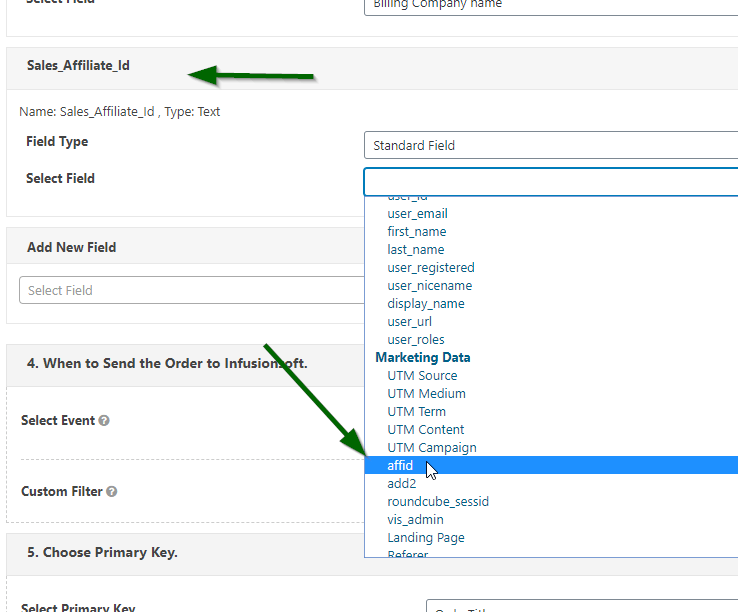
Mark Order as Paid
Simply map Order Total field. It is better to skip “Payment Method Type” field. Default payment method is “CREDIT_CARD”
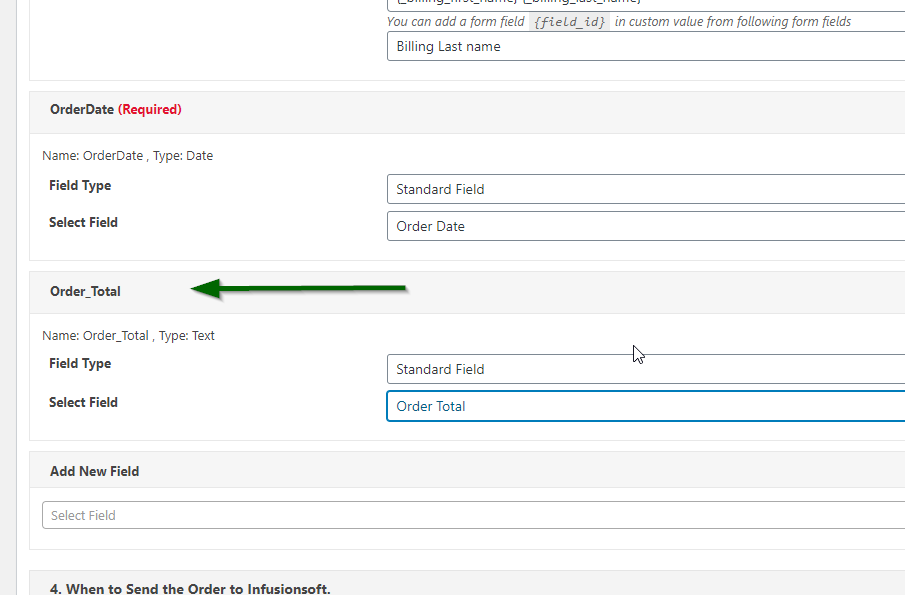
Apply filter conditions according to items purchased
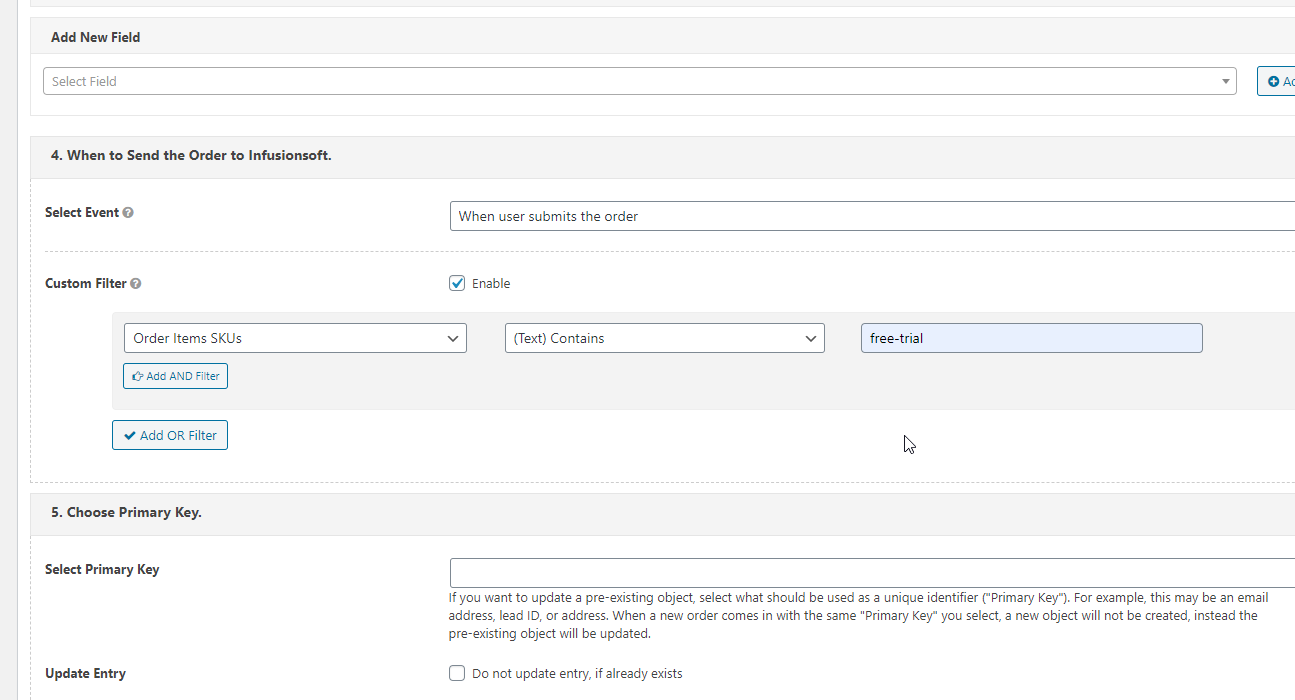
Apply Tags according to items purchased
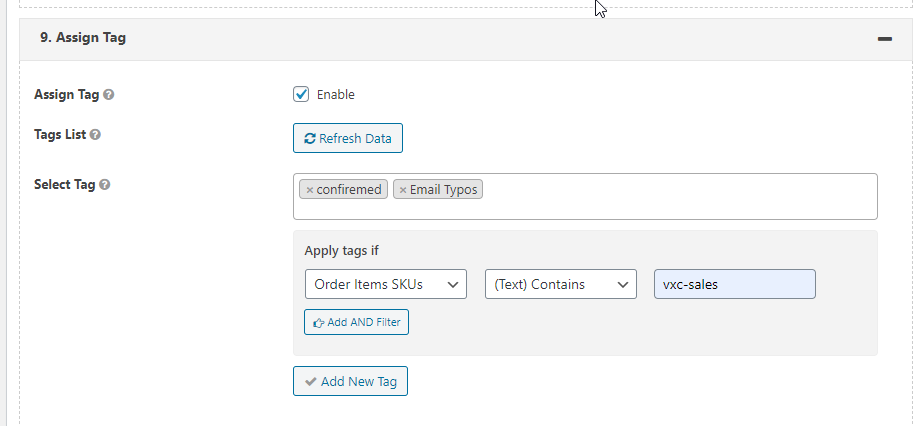
Send Old/Partial entries
from WP main menu, Go to “Settings > CRM Perks Addons” and install WP to CRM addon, set cron for exporting entries to your CRM.
Conditional field values
Go to “Settings > CRM Perks Addons” and install Conditional field edit addon for modifying contact form field value before sending it to CRM.
Addons
Improve the quality of your leads with detailed information using our free addons. Go to addons

