Send Data to Dynamics CRM and Business Central
Create a Feed for any Dynamics entity
Create a feed for any Dynamics entity like Lead, contact, account etc. Map required fields in feed. if you want to update old record in dynamics then set some dynamics field as primary key.
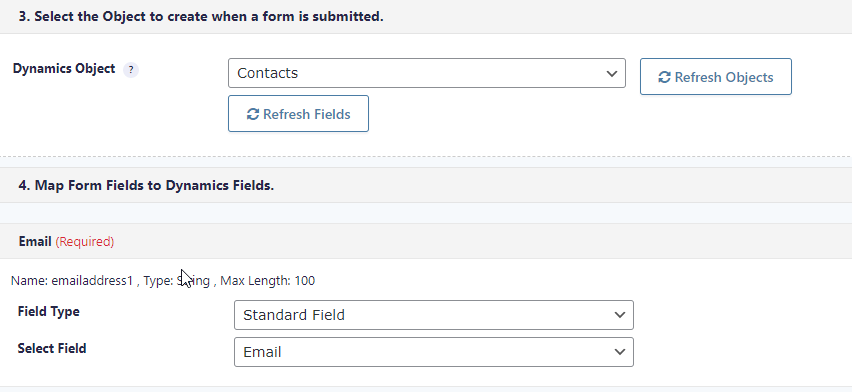
Verify Data sent to Dynamics CRM
You can verify which data was sent to Dynamics CRM by checking log detail. Yo can manually send entry to Dynamics CRM by clicking “Send to Dynamics CRM” button.
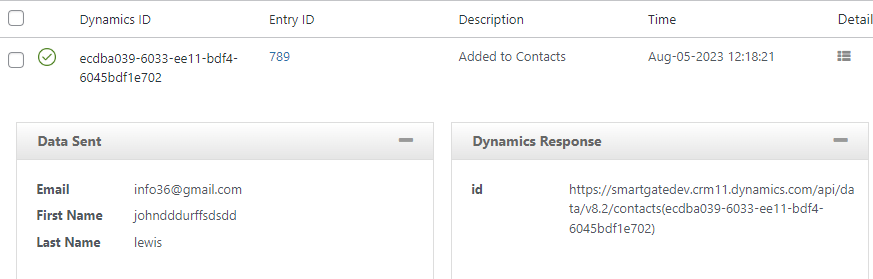
Send Contact Form Options (Dropown, checkbox etc)
Copy correct options from Dynamics CRM and use those options in contact form 7 fields. You can use “|” for separating label and Dynamics CRM value.
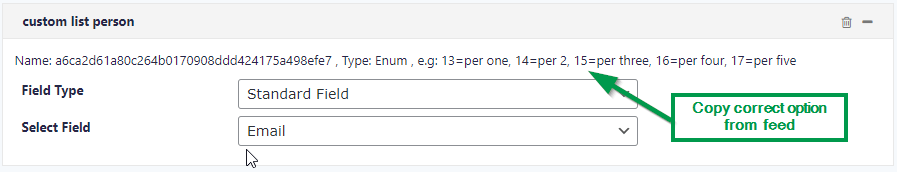
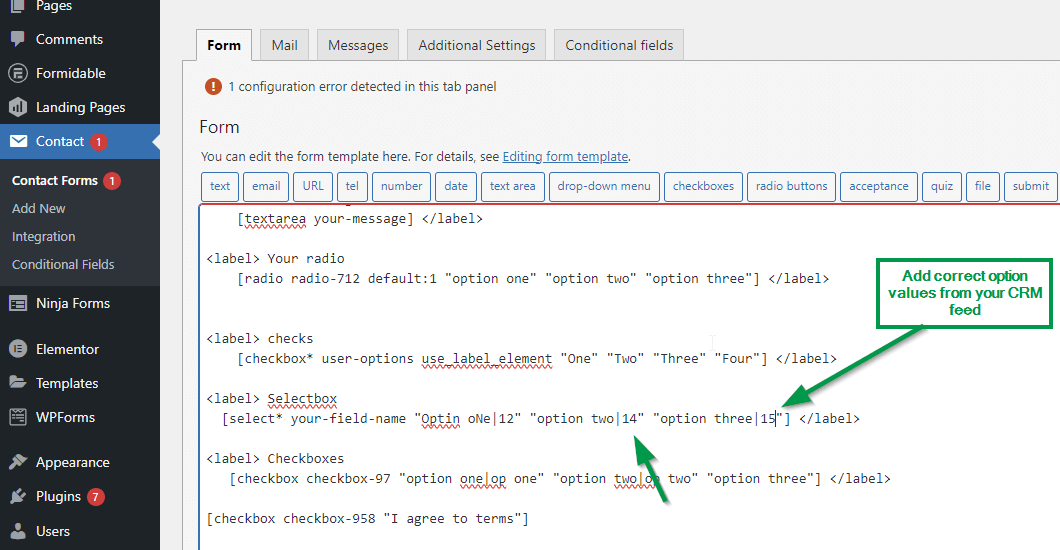
Edit options field in Gravity Forms and map correct option values like this
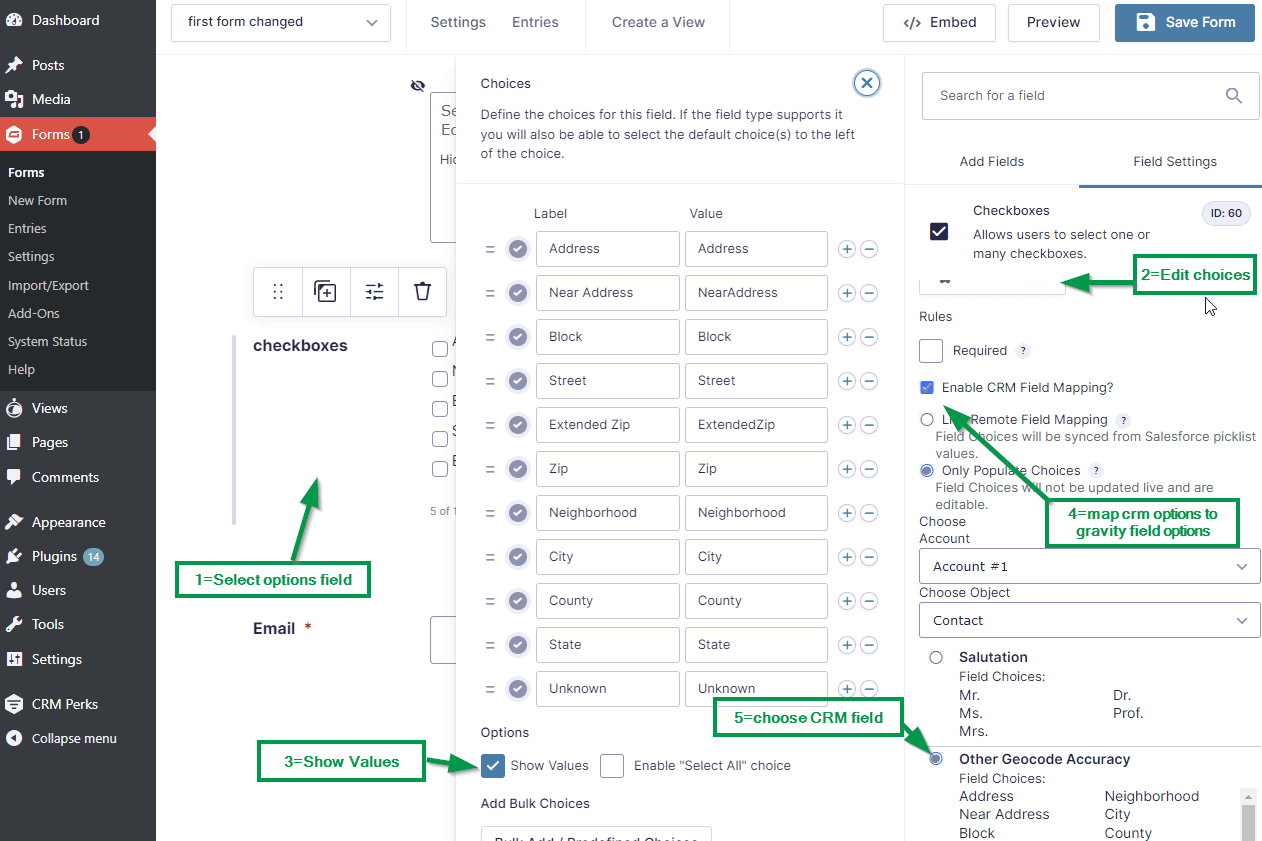
Send Files to Dynamics CRM
Simply map “Files” field in feed , free version does not have this feature. if you are using contact form 7 then install our entries plugin for saving contact form 7 files.
Send Old/Partial Gravity form entries
From WP main menu, Go to “Settings > CRM Perks Addons” and install WP to CRM addon, set cron for exporting entries to your CRM.
Conditional field values
Go to “Settings > CRM Perks Addons” and install Conditional field edit addon for modifying contact form field value before sending it to CRM.

